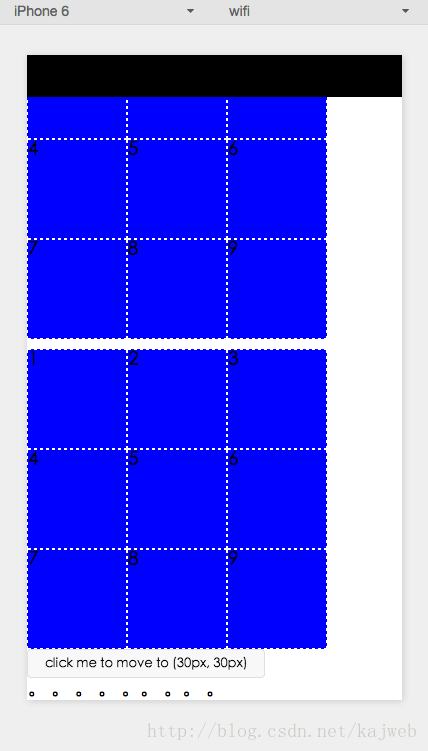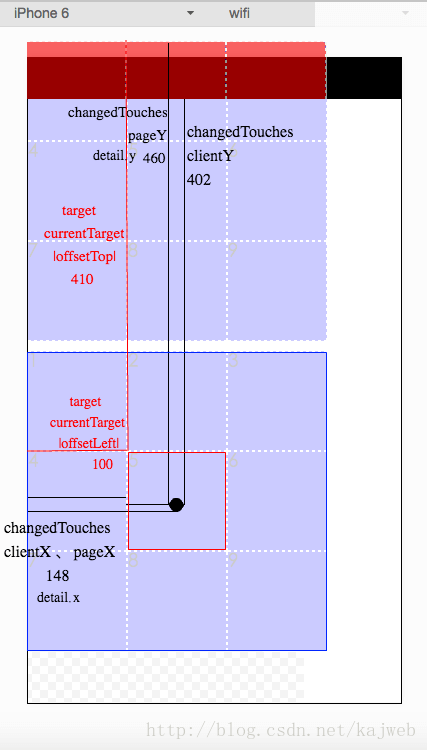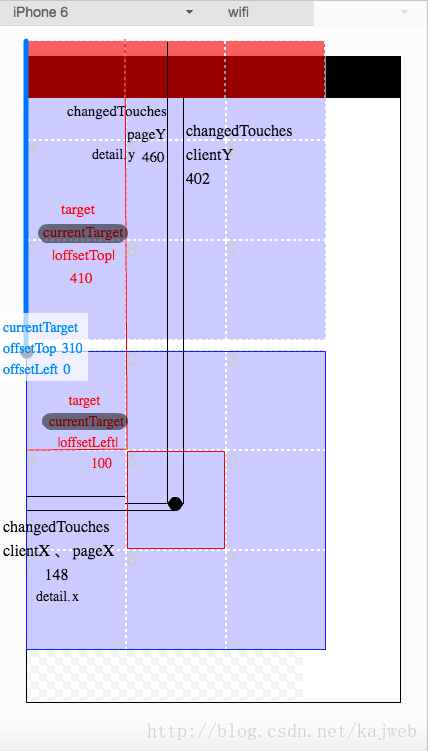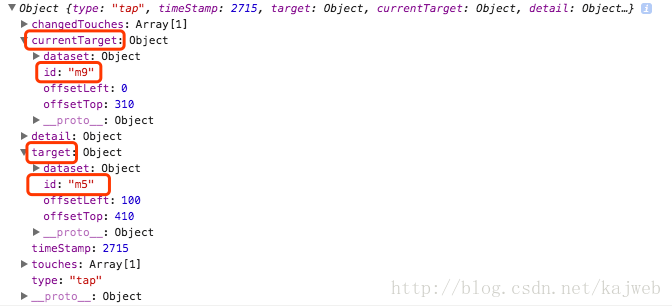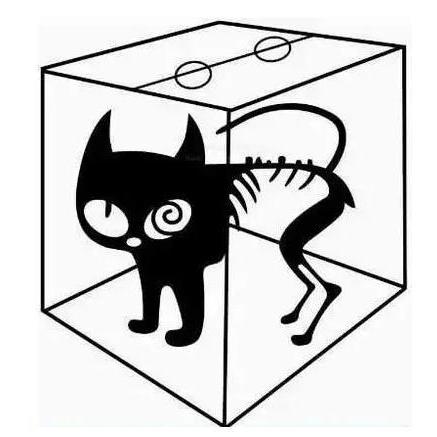【微信小程序】微信小程序点击事件返回值的target分析
本文为旧博客迁移的文章
开始
在微信小程序中创建以下图片
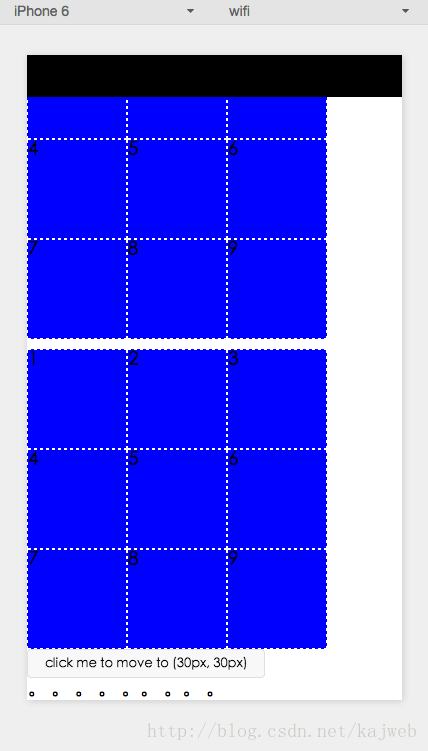
然后在调试中点击下面第5个。
console返回两个e
第一个e是第5块小块的e
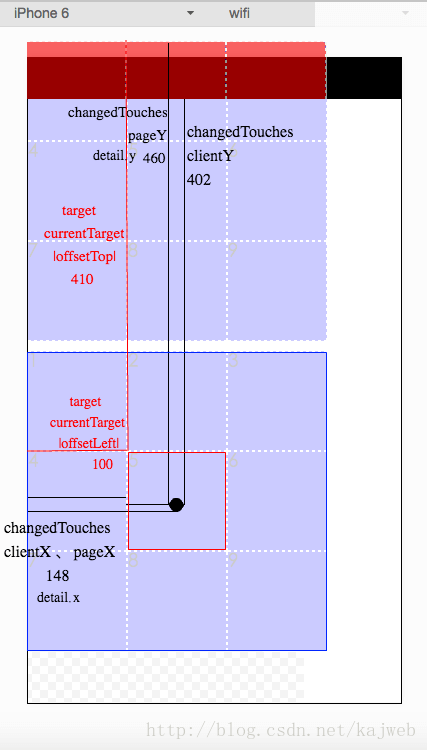
第二个e是下面全部9小块组成的大块的e
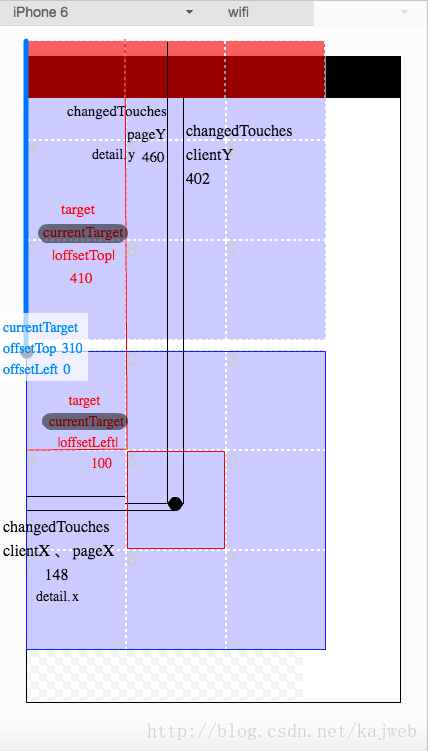
可以看到,currentTarget节点是不一样的。
分析
在HTML或者WXML这些基于XML的树形结构的界面布局方式中,元素与元素之间是有层级关系的,子级元素上触发的事件,可以向父级元素逐层向上传递,所以,父级元素上也可以捕获子级元素上的事件并进行逻辑处理。
- 使用 bind 开头的事件绑定,这种绑定不会阻止冒泡事件向上冒泡
- 使用 catch 开头的事件绑定,这种绑定可以阻止冒泡事件向上冒泡
结论
event对象中
- target是事件产生的源头组件
- currentTarget则是当前捕获这个事件的组件。
(current - adj. 现在的; 最近的; 流行的; 流传的; n. 电流; 趋势; 水流; 涌流; )
target.id/currentTarget.id 为 目标事件的id
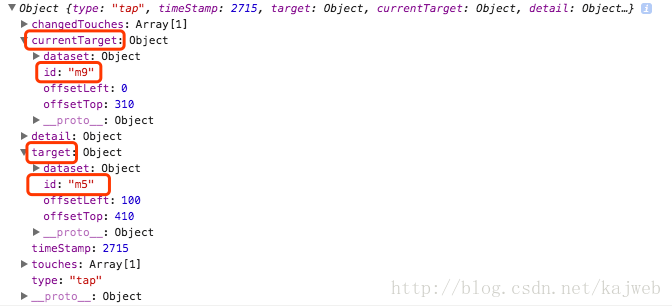
附录
测试使用的代码
wxml
1
2
3
4
5
6
7
8
9
10
11
12
13
14
15
16
17
18
19
20
21
22
23
24
25
26
27
28
29
30
31
32
33
34
35
36
37
38
39
40
41
42
43
44
45
46
47
48
49
50
51
52
53
54
55
56
57
58
59
60
61
62
63
64
65
66
67
68
69
70
71
72
73
74
75
76
77
78
79
80
81
82
83
84
| <view class="section">
<movable-area style="height: 300px;width: 300px; background: red;">
<movable-view x="{{x}}" y="{{y}}" direction="all" bindtouchmove="b1" out-of-bounds="true">
1
</movable-view>
<movable-view x="{{x}}" y="{{y}}" direction="all" bindtouchmove="b1" out-of-bounds="true">
2
</movable-view>
<movable-view x="{{x}}" y="{{y}}" direction="all" bindtouchmove="b1" out-of-bounds="true">
3
</movable-view>
<movable-view x="{{x}}" y="{{y}}" direction="all" bindtouchmove="b1" out-of-bounds="true">
4
</movable-view>
<movable-view x="{{x}}" y="{{y}}" direction="all" bindtouchmove="b1" out-of-bounds="true">
5
</movable-view>
<movable-view x="{{x}}" y="{{y}}" direction="all" bindtouchmove="b1" out-of-bounds="true">
6
</movable-view>
<movable-view x="{{x}}" y="{{y}}" direction="all" bindtouchmove="b1" out-of-bounds="true">
7
</movable-view>
<movable-view x="{{x}}" y="{{y}}" direction="all" bindtouchmove="b1" out-of-bounds="true">
8
</movable-view>
<movable-view x="{{x}}" y="{{y}}" direction="all" bindtouchmove="b1" out-of-bounds="true">
9
</movable-view>
</movable-area>
<view style="height: 300px;width: 300px; background: red;" class="main"
bindtap="viewmove">
<view x="{{x}}" y="{{y}}" direction="all" bindtouchmove="viewmove" out-of-bounds="true"
class="view">
1
</view>
<view x="{{x}}" y="{{y}}" direction="all" bindtouchmove="viewmove" out-of-bounds="true"
class="view">
2
</view>
<view x="{{x}}" y="{{y}}" direction="all" bindtouchmove="viewmove" out-of-bounds="true"
class="view">
3
</view>
<view x="{{x}}" y="{{y}}" direction="all" bindtouchmove="viewmove" out-of-bounds="true"
class="view">
4
</view>
<view x="{{x}}" y="{{y}}" direction="all" bindtouchmove="viewmove" out-of-bounds="true"
class="view" bindtap="viewmove">
5
</view>
<view x="{{x}}" y="{{y}}" direction="all" bindtouchmove="viewmove" out-of-bounds="true"
class="view">
6
</view>
<view x="{{x}}" y="{{y}}" direction="all" bindtouchmove="viewmove" out-of-bounds="true"
class="view">
7
</view>
<view x="{{x}}" y="{{y}}" direction="all" bindtouchmove="viewmove" out-of-bounds="true"
class="view">
8
</view>
<view x="{{x}}" y="{{y}}" direction="all" bindtouchmove="viewmove" out-of-bounds="true"
class="view">
9
</view>
</view>
<view class="btn-area">
<button size="mini" bindtap="tap">
click me to move to (30px, 30px)
</button>
</view>
。
。
。
。
。
。
。
。
。
</view>
|
wxss
1
2
3
4
5
6
7
8
9
10
11
12
13
14
15
16
17
18
19
20
21
22
23
24
| .k {
background:green;
height:100px;
width:100px;
position:absolute;
}
movable-view {
height:98px;
width:98px;
background:blue;
position:relative;
border:1px dashed #fff;
}
.view {
height:98px;
width:98px;
background:blue;
position:relative;
border:1px dashed #fff;
display:inline-block;
}
.main {
margin-top:10px;
}
|
js
1
2
3
4
5
6
7
8
9
10
11
12
13
14
15
16
17
18
19
20
21
22
23
24
25
26
27
28
29
30
31
32
33
34
35
36
37
38
39
40
41
42
43
44
45
46
47
48
|
var app = getApp() Page({
data: {
motto: 'Hello World',
userInfo: {},
x: 0,
y: 0
},
onLoad: function() {
console.log('onLoad') var that = this
app.getUserInfo(function(userInfo) {
that.setData({
userInfo: userInfo
})
})
},
tap: function(e) {
this.setData({
x: 30,
y: 30
});
},
scroll: function() {
console.log("haha")
},
move: function(e) {
this.setData({
left: e.touches[0].clientX - 60,
top: e.touches[0].clientY - 60
}) console.log(e)
},
b1: function(e) {
console.log(e)
},
viewmove: function(e) {
viewmove(e, this)
}
})
function viewmove(e, that) {
console.log(e)
}
|
welcome to https://iwwee.com